Quick view on the BPEL Designer
I have been playing around with the first code drop of the Eclipse BPEL Designer during the last couple of days. It's a quite impressive and neat tool. The current status allows you to open, view, edit and save a .bpel file using the editor. New activities can simply be created by dragging and dropping them from the palette into the editor. Their properties can be modified using the properties view which comes in the new tabbed style.
So basically you are able to model a business process according to the BPEL 1.1 spec. The only little discomfort is that you can not yet create a .bpel file using a wizard. However, if you start from the samples provided you can get along quite well :)
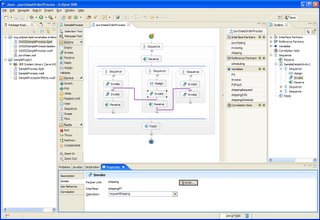
The BPEL editor comes with a set of extension points that enable 3rd party vendors to bind their BPEL runtime or define new component palettes.
There is lots of more stuff to come in the future milestones (including validation, creation wizards, debug, integrating with runtimes etc.) and a first release (1.0) is tentatively scheduled for 1st of October 2006.
More information and resources are available at the BPEL Designer website.



10 Comments:
One noticeable issue about this designer is that you can't see anything looking at the diagram and have to click trough and look at the properties. I'd say it is quite inconvenient, especially for large workflows...
3:15 AM
Hi eugene,
well, yes and no. Maybe the screenshot I posted is badly chosen, as all the activities still have their "type" name. What you usually would do is instead of calling a webservice call "invoke", call it "order item from supplier", or "send bill to customer". This will add the semantic to your flow, but keep out the "technical" details.
Having that in mind, you only need to read the name of an activity and see its icon, to know what's going on. For details you would select the activity.
A bit similar to reading Java code. If I see a method call like: int i = method1(int1, int2) I dont know whats happening and have to look at the implementation. But if its written like int max = getMax(int1, int2) I know what is going on and only need to have a look if I need details on the implementation.
On the other hand it might be usefull to actually have more information. I can imagine having the activities displaying more information. E.g. a webservice call displaying the webservice partner. This is a good discussion point. Is there anything special you had in mind?
8:00 AM
Hi,
did you try to run a runtime workbench including the plugins you checked out from the cvs?
Philipp
10:38 AM
HI Philipp,
I am trying to install BPEL designer plugin, and facing some problem. Your help will be highly appriciated.
I am using Eclipse Version: 3.2.0. I have installed the plugin from http://download.eclipse.org/technology/bpel/update-site/
I am still unable to see an option for creation of BPEL process. I am not seeing any option under File->New->Other option of the Eclipse. Can you please brief me about what needs to be done once BPEL plugin is installed?
Thanks in advance.
Regards,
Nilesh
5:18 AM
Hi Nilesh,
not sure what the exact problem is. It might be that the dependencies are not installed EMF, WST, WTP and so on. Did you check that?
Otherwise it should be working fine. You could try and look in the .log file in your .metadata folder of your eclipse workspace to see if you find any exceptions, or notes that the bpel plugin could not be loaded.
Last option, it might be that the update site is out of date. In this case I would try and download things by hand from CVS as described here
http://www.eclipse.org/bpel/install.php
hth
Philipp
7:54 AM
Hi Philipp,
When we download plugins from the CVS, we just have to copy the contents of features and plugins directory in the respective directories of Eclipse. Am I doing anything wrong? Can Eclipse version be a problem? I am using 3.2.0
Thanks and Regards,
Nilesh
8:41 AM
When you download the stuff from cvs, you have it in your workspace right ? From that point, dont put it in your plugins folder but simply launch a runtime workbench including those plugins. That should do.
If this all doesnt help. Would you mind posting your problem to the eclipse bpel newsgroup so we can discuss via email ?
8:49 AM
Hi Philipp,
Thanks for the help.
It got resolved after I change my Java version from 1.4.2_9 to 1.5.0_6.
Regards,
Nilesh
1:00 PM
hi and thanks for your advice.
but i was wondering how we can implement the 4 people part?! is there any way to do it via eclipse designer? or any other plug-in for that?
5:31 AM
can u post which shows example how to work with BPEL designer
9:43 AM
Post a Comment
<< Home